Figma Fashion
Fashion • Data • Design
Feb 09
I have a confession to make.
I’m a bit obsessed with style.
To the extent that I have a detailed
Figma file with all my
clothes, organized by season and color
palette.
There’s a frame dedicated to my
favorite dresses—most of them Farm
Rio (may the gods grant me my wish that one day they
sponsor me). There are individual frames for trips where I
plan my outfits in advance. I
know what I will wear each day and when I will have
to do laundry.
This file makes me feel like a
model. Or a dragon sitting on top of it’s
pile of gold. I love looking at this file—I even
keep it open at work sometimes, like a little
reminder of where my paychecks go.
I’ve
approached my wardrobe like a design
project—because good style, like good design,
is intentional.
Let me give you a little tour.
👠
"Fashions fade, style is eternal." —Yves Saint Laurent

Turning a work dress into a Halloween costume 💃🏼.
So, how did we get to the Figma file?
While I like organizing things, the idea really took shape when Pinterest first showed me capsule wardrobes. Specifically, this blog post from Laurie Loo, which suggests only having a 52-piece year-round wardrobe. I’ve always had a minimalist side—I don’t like owning too many things, and clutter makes my skin crawl—so the idea of having a small number of high-quality pieces I could mix and match seemed like a dream.
So, I started a little design project. Complete with all it’s phases: researching, testing, iterating, prototyping, and implementing.

My goals were clear: look good, love my clothes, and keep the total number of items low. I started with research. I read plenty of articles and watched YouTube videos to learn as much as I could. What colors suit my complexion with seasonal color analysis, how to take measurements to determine my shape type, and even a deep dive into Kibbe body types to align my wardrobe with my personality (I’m somewhere between a romantic and a gamine, if you want to know).
Over time, I started noticing trends—what colors looked best on me, what patterns I was naturally drawn to. I also made mental notes whenever friends complimented my outfit or when a stranger asked where I got something. These helped me define the iterations and curation process for my wardrobe. The current version hasn’t changed much in the last two years, so we’ve finally arrived at a mature product.
At the same time, I was trying to keep track of what I owned in some sort of system. I tested several software solutions—Notion, Illustrator, Miro—before finally settling on Figma. As a designer, it was the easiest tool for me to manipulate, gave me the most freedom, and I could access it on almost any device. I even experimented with some visualizations on an older version of my closet, back when I lived in Boston and wore way more blues and greens. Most days now, you’ll find me in red or purple. People change.
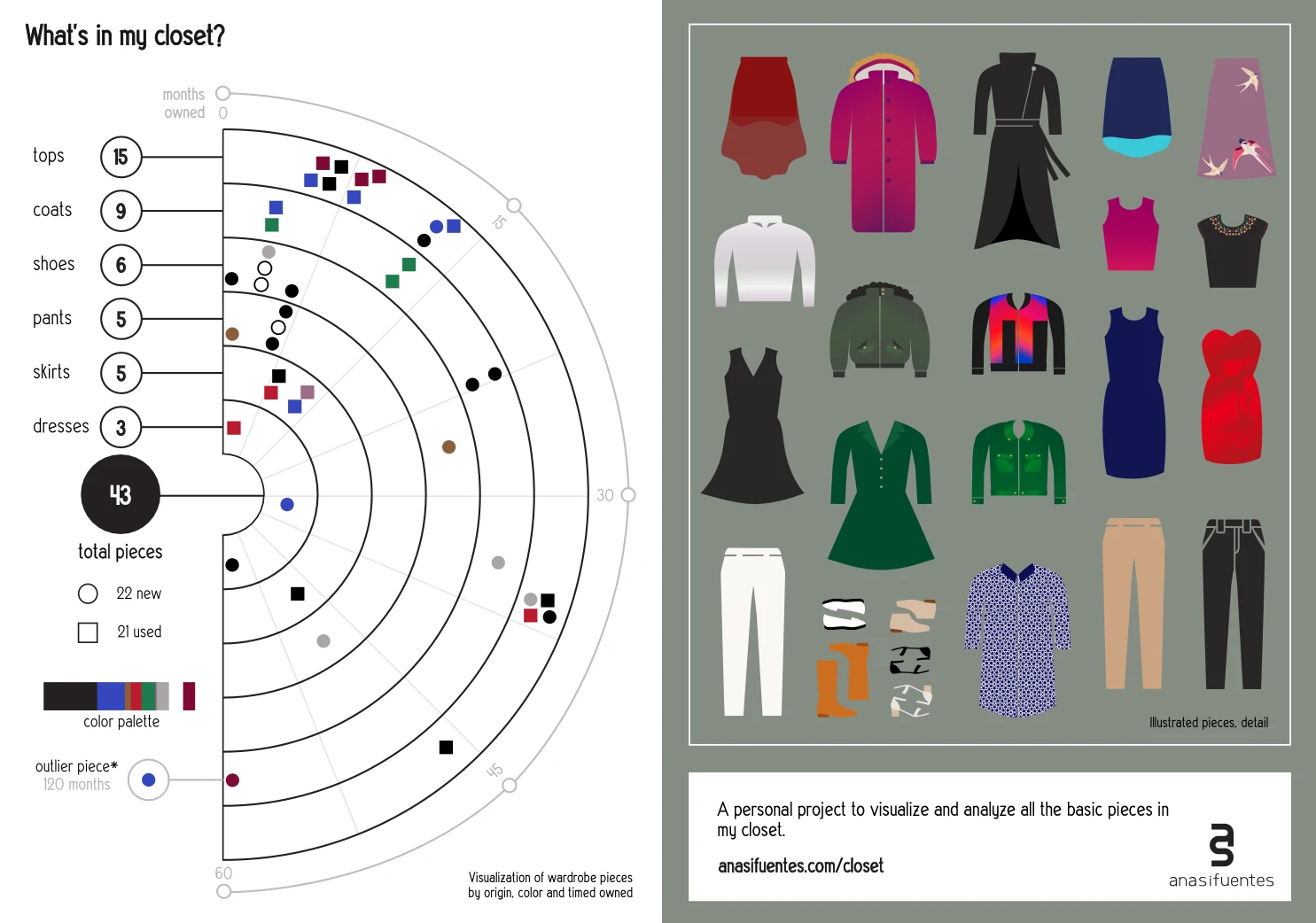
A glimpse into a previous era of my closet
For my first closet visualization, I illustrated each piece in vectors. It was fun, but painfully time-consuming. This time around, I went for a more efficient approach: photos. I used official product photos when I bought something new, searched for similar pieces online to screen grab, or just took pictures at home against a white background.
Once I had everything in Figma, I mapped out the colors I was wearing the most to develop a personal color palette. Then, I labeled everything and divided it into sections—clothing categories like outerwear, shoes, tops, and bottoms, and color groups like neutrals, complementary tones, and accents.
With this setup, I could also group clothes by
season and create micro-capsules. These
turned out to be incredibly useful for travel
planning, packing outfits based on weather
conditions, and for storing off-season clothes.
I
even added a bit of data
visualization. Pieces got an outline based on
their status: green if I’m making it, orange if it
needs tailoring, etc.
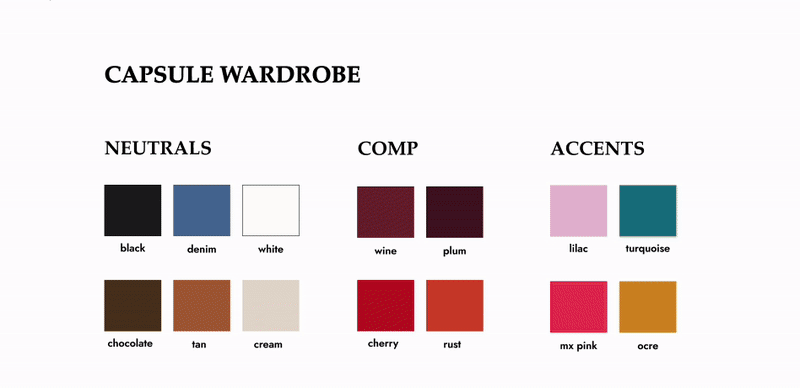
My year-round capsule wardrobe
As the file’s main user, I’m basically its most
loyal customer—I use it daily.
So, here’s my
own user feedback:
✅ Advantages
-
Quick overview of what I own and what I can wear.
-
A record of outfits that work, making it easy to put together new combinations.
-
Packing history for trips—if a location has a similar climate, I can reuse past outfit plans.
-
A checklist for traveling, so I don’t leave anything behind.
⚠️ Disadvantages
None. (JK.)
-
I can’t really count items automatically beyond Figma’s limitations.
-
I can’t really make edits on mobile devices.
I can’t stress enough how much I love this file. I love showing it to friends, and some of them also have their own frameworks to organize their closets. Fashion is everyone’s personal design project. 💡

Outfit planning for the Paris-Dublin trip
This design project is a total
success. I am in love with my wardrobe. 💘
While
I can be a bit obsessive, as you have seen, I’m not
a fashion snob.
I try keep myself in check by
sticking to a “replace, don’t add” and a good
portion of my clothes are secondhand. My closet also
has range— one end a solid
base of Uniqlo essentials and in the other,
my crown jewels: Farm Rio, Compañía
Fantástica, and Remulia. I even have
handmade pieces I crocheted myself and
a blouses with traditional Otomi embroidery.
I’d describe my style as colorful, bold, and full of
prints—basically,
"But how will people know I’m Latin
American?"
A friend once called me a maximalist, and
honestly, I want that compliment on my
gravestone.
Maybe right underneath
stylish. Or at least ‘very organized’.
That’s Enough About Me!
What do you think? What should I focus on next?
Should I make a tutorial on how to find your own Fashion Figma file? Maybe I can start tracking my daily outfits and see what pieces get more bang for the buck? Or even do a second round of dataviz with my current closet?
Let me know—shoot me an email! 😊
📩
sifuentesanita@gmail.com